CONFINE extension towards OpenFlow experimentation: infrastructure, software and demonstrations (CONFLATE)
Questa pagina (in inglese) descrive l'estensione del testbed CommunityLab di CONFINE dentro ninux.
This page describes the CommunityLab extension from the CONFINE project in ninux.
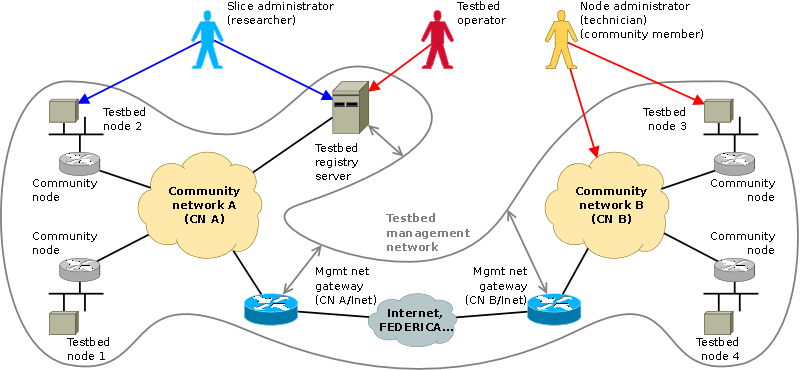
Abstract
The CONFLATE project proposes to extend the CommunityLab testbed, from the CONFINE project, in two dimensions: infrastructural and functional. The infrastructural extension is the deployment of new Research Devices within the Ninux.org community network in Italy. The functional extension is the deployment of an OpenFlow eXperimental facility (OFX) within CommunityLab, which allows users/researchers to carry out Software Defined Networking (SDN) experiments based on the OpenFlow standard. With the OFX extension, CommunityLab will be the first wireless testbed which will enable OpenFlow experiments within a large scale production network.
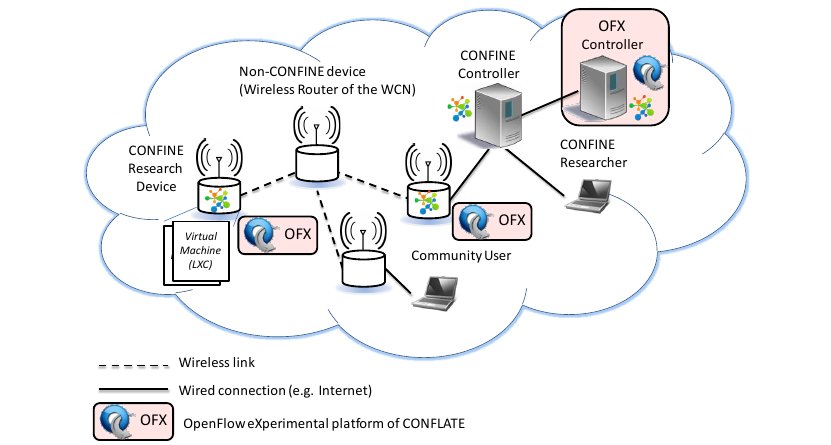
OFX makes possible focused experiments on all OpenFlow key aspects: the switch, the controller, and the controller applications (i.e. switching rules). A researcher can deploy and test off- the-shelf or novel OpenFlow switches, controllers and controller applications. And to simplify the realization of focused experiments, the researcher disposes of a pre-installed OFX-toolkit formed by: an OpenFlow switch (i.e. Open vSwitch) per virtual machine; an instance of an OpenFlow controller on a dedicated server of the CommunityLab; and a set of default controller applications, like L2/L3 Learning etc. The different items of the toolkit can be used or not, depending on the specific focus of the experiment.
OpenFlow requires a layer 2 network and OFX provides a “L2 Virtual Topology Deployer” tool, which automatically deploys an arbitrary layer 2 topology among the virtual machines of the researcher. Obviously, this tool is also re-usable by other experimenters contributing to extend the CommunityLab experimental facility towards different kinds of layer 2 experiments, beyond OpenFlow. The layer topology is formed by Ethernet tunnels, realized by the emerging network virtualization technology, namely Virtual Extensive LAN (VXLAN). The tunneling approach makes possible a pervasive introduction of the OFX facility in CommunityLab, since it makes the OFX platform independent from the specific deployment of Research Devices (i.e., directly connected or connected through non- CONFINE devices) and from the underlying IP routing protocol used in the Community Networks (e.g. OLSR, BGP, etc.). Indeed, CommunityLab is rather heterogeneous with respect to these two aspects, therefore being the new facility independent from them avoids deployment issues.
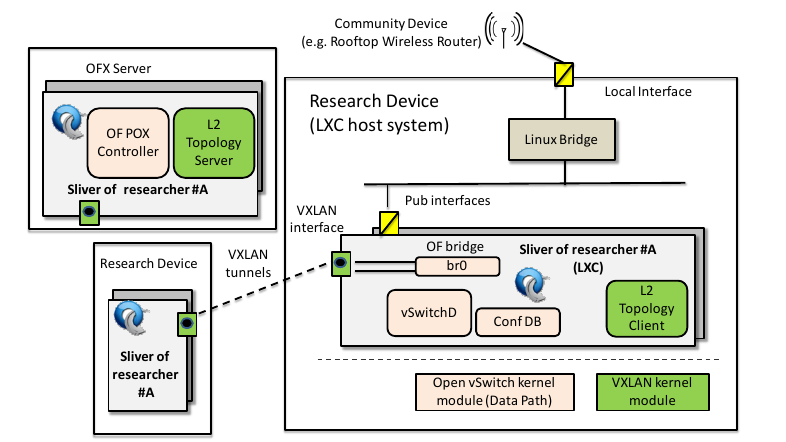
To test the effectiveness of the proposed extensions, CONFLATE uses the new Research Devices of Ninux.org to deploy a simple (but practical) OpenFlow based MPEG DASH Live Video Streaming service for real users of Ninux.org. Among the plethora of possible test applications, CONFLATE selects the video streaming since it is actually one of the killer applications in Community Networks,is not (yet) available in Ninux.org, and can provide an hands-on user guide about how to use the OFX facility to setup OpenFlow experiments that involve real users.
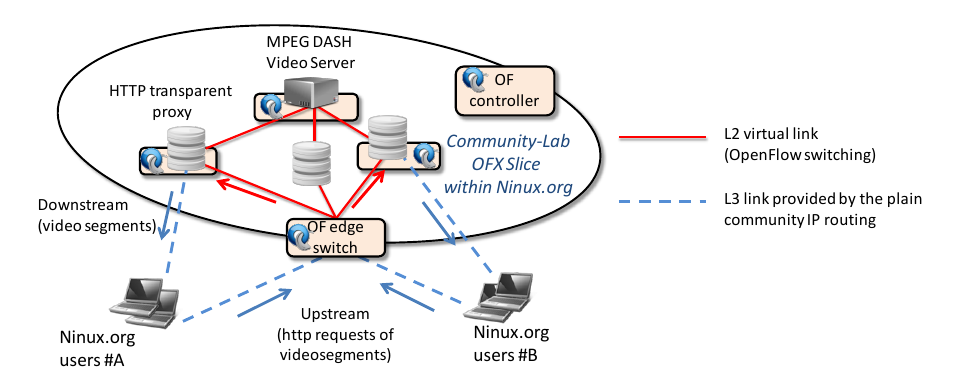
The CONFLATE consortium is formed by the CNIT group at University of Rome “Tor Vergata” and by the Unidata company (SME). Key persons of the Ninux.org community (which is an informal group of volunteers) are involved in the project under the umbrella of CNIT and Unidata. CNIT has a well-established experience in OpenFlow experimentation gained by the participation to EU FP7 projects like: OFELIA, OpenLab and GEANT GN3plus. Hence, the CONFLATE project would establish a trait d’union between CONFINE and these projects. Unidata is an Integrated Communications Provider which offers fiber and wireless Internet access in Rome, and also cloud computing services. Unidata has an on-the-field experience in network deployment and virtualization systems.








