News
Pagina Obsoleta! Le news in pagina principale non arrivano più da qui
Le news di questa pagina vengono incluse automaticamente in PaginaPrincipale. Per far funzionare il feed RSS non utilizzare lettere accentate in questa pagina, ma utilizzare apici o le entita' corrispondenti. Per esempio utilizzare e' oppure è al posto di è. Se possibile aggiornare anche NewsInEnglish
<<IRSS>>
10/03/2008: Blog community
E' nato ufficialmente il blog di ninux.org, http://blog.ninux.org/.
20/02/2008: WNDW seconda edizione
E' uscita la seconda edizione del libro Wireless Networking in the Developing World.
01/2008: Firmware ninux 8.01
Rilasciata la versione 8.01 (ubuntu versioning style) del FirmwareNinux, ovvero Openwrt Kamikaze customizzato ninux.org.
07/01/2008: nuovo mapserver
La community ha un nuovo mapserver WNMap: http://map.ninux.org
24/12/2007: nuovo archivio mailing list
Ora abbiamo due archivi per la mailing list wireless-ml:
27/11/2007: ninux.org@Maratea
Sabato 1° dicembre 2007, ninux.org parteciperà ad una conferenza su reti wireless e digital divide organizzato dal circolo giovani di Maratea (PZ)
26/10/2007: Ninux.org@Linuxdayroma
La community Ninux.org ha partecipato al LinuxDay a Roma il 27/10/2007 presso l'universita' di Tor Vergata.
- Il seminario è stato tenuto nell'Aula 1 alle 16:30
New Video del talk 'Come connettere la fonera a Ninux'
http://160.80.103.99/~raffaele.petteruti/player/
Immagini del talk
Ringraziamenti all'operatore Dreamarco e a tutta la comunità che ha supportato i due relatori: Raffaele e Eugenio.
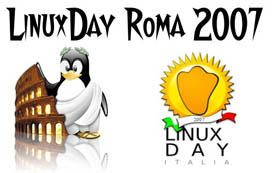
02/10/2007: Video Hackmeeting 2007
15/09/2007: Hackmeeting 2007
Dal 28 al 30 Settembre di ragazzi di Ninux.org saranno all'hackmeeting
Ci vediamo a Pisa!
Sulla pagina del wiki HackMeeting organizziamoci per partire ![]()

14/09/2007: FusoLab manutenzione
Il nodo del Fusolab che era andato offline, causa perdita del puntamento dell'antenna, ieri è stato ripristinato ![]()
30/07/2007: FusoLab connesso
Il FusoLab è stato connesso (indirizzo IP 172.16.177.1) alla rete ninux.org! FusoLab è la sede di varie attività culturali romane, compresa l'Internet radio Fusoradio.
07/2007: Salviamo c-base!
Salviamo c-base, uno dei centri della cultura wireless (e non) berlinese. Rischia la chiusura, se entro la fine di luglio non ci saranno abbastanza donazioni.
http://www.youtube.com/watch?v=NDC7tZv9E6M
13/06/2007: rilasciato B.A.T.M.A.N. 0.2
E' stata rilasciata la versione 0.2 di B.A.T.M.A.N. Per festeggiare mercoledi' 20 giugno ci sara' una festa a c-base (Berlino).
http://blog.freifunk.net/2007/b-t-m-n-release-party-c-base-berlin
05/06/2007: wiki aggiornato
Wiki aggiornato alla versione 1.5.8. Aggiunte anche le macro Gallery (es. ZeroconfServices/screenshots) e Columns (es. WikiSandBox).









