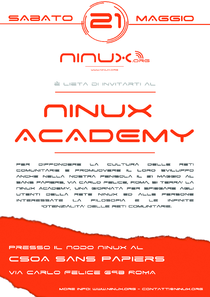Ninux Academy
Siamo lieti di invitarvi alla prima Ninux Academy
Quando
21 Maggio 2011 (sabato) dalle 11:00 di mattina.
Dove
Presso il Nodo Ninux al CSOA Sans Papiers Via Carlo Felice 69b ROMA
Programma
Orario |
Seminario |
Relatore |
Abstract |
Slides |
Links/Notes |
11:00-14:00 |
Benvenuto, preparativi, domande e risposte sulla rete |
- |
- |
- |
- |
14:00-14:20 |
Presentazione della rete |
Nino |
Spiegare come è fatta geograficamente la rete Ninux, e le differenze principali tra i vari tipi di nodo (ad esempio la differenza tra dorsale e hotspot |
- |
- |
15:00-15:30 |
Flash nuovo nodo |
LuX & Hunter |
Come installare il firmware sull'antenna |
- |
- |
16:00-16:40 |
Hardware |
Fish |
Installazione hardware del nodo |
- |
|
16:40-17:00 |
Cosa fare se non funziona la rete |
Pillone |
Non funziona Internet, come diagnosticare il problema ? Cosa riferire a contatti@ninux.org ? Impariamo ad usare ping e traceroute |
|
|
17:20-17:40 |
I servizi interni della rete ninux |
Clauz |
Cosa abbiamo noi che Internet non ha / come faccio a sapere cosa posso scaricare dal mio vicino di casa ? |
- |
|
18:00-18:20 |
VoIP, il telefono di Ninux |
Pierlu |
Cosa è il telefono con Ninux ? che differenza c'è con Skype ? |
- |
- |
18:30-18:50 |
Monitoraggio della rete Ninux con Nagios |
Niccolò |
Rilevare automaticamente i problemi nella rete ed esserne informati tempestivamente |
||
19:00-19:30 |
Ninux.org : il progetto |
ZioPRoTo |
Internet di base per tutti senza autenticazione e proprietà della rete del cittadino |
- |
- |
21:00-tarda notte |
TOGA PARTY E BATTLENERD |
Non potete nemmeno immaginare ! |
- |
- |
Cos'è la Ninux Academy
Le reti wireless comunitarie sono infrastrutture di comunicazione costruite dagli utenti stessi, senza l’intermediazione di compagnie telefoniche e di telecomunicazioni. Il fenomeno sta crescendo in tutto il mondo ed in particolare in Europa, soprattutto grazie al basso costo dei dispositivi wireless. In Italia la diffusione di questo tipo di reti tarda a decollare, sia per gli ostacoli messi in piedi, in maniera consapevole o meno, dalle istituzioni, sia perche’ il potenziale di queste infrastrutture non e’ stato pienamente compreso.
Per diffondere la cultura delle reti comunitarie e promuovere il loro sviluppo anche nella nostra penisola il 21 Maggio al Sans Papiers, via Carlo Felice, Roma, si terra’ la Ninux Academy, una giornata per spiegare agli utenti della rete ninux ed alle persone interessate la filosofia e le infinite potenzialita' delle reti comunitarie.
Chi ci sarà
Se vuoi ti puoi registrare così abbiamo una idea di quanti siamo:
- Saverio
- Nino
- Fish (The Culture)
- Clauz
- Stefano
- Brembo
- Niccolò
- Matteo
- Mara
Prezzo
L'ingresso è gratuito. Se volete mangiare al Sans Papiers verranno organizzati sia il pranzo che la cena a prezzi sociali
Cosa portare
- Il computer portatile se lo hai
- Carta e penna per prendere appunti
- una ciabatta elettrica